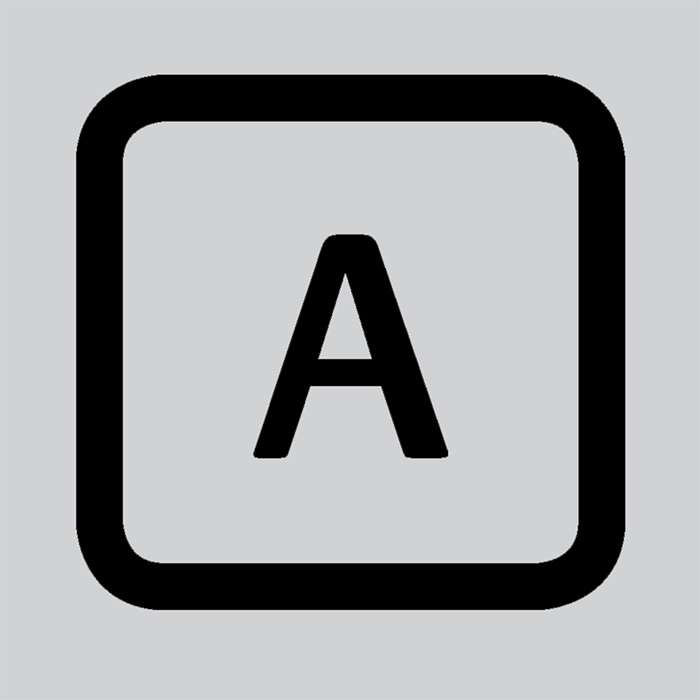The Automatic Heat-Up function is available on selected Falcon induction cookers. It allows rapid heating up of the element to bring the selected cooking zone up to temperature. Once the zone is at the required cooking temperature the power level will reduce automatically to the preset level. The function is selected by turning the control knob to the ‘A’ position. Turn the control knob momentarily counterclockwise from the zero position until the symbol [A] is shown on the hob control display.
Once the [A] is displayed, turn the control knob to the level of your choice (1 to 9). The pan will heat up at 100% power for a specified time before the power is reduced to the level selected.
When the Automatic Heat-up function is activated, the hob control display will flash alternately between the [A] setting and the chosen power level. Once the Automatic Heat-up time has ended the hob display will stop flashing and will show the chosen power level.
The Automatic Heat-up function can be stopped by either turning the control knob back to the “0” power setting or turning the control knob to the “9” power setting.